(Terms explained in the previous post on Japanese language are written in italics).
 Web-based translators such as AltaVista's Babelfish have been around for years. I've found that Google's translator for Japanese-to-English is the most reliable, giving me the least "err-I-can't-display-this-page" errors. You can set Google's translator as a link in your browser's toolbar (Google toolbar not required), making a translated page just one click away. Sadly though, this does not work with Gmail, so I still have to copy-paste my Japanese e-mails into the translator page.
Web-based translators such as AltaVista's Babelfish have been around for years. I've found that Google's translator for Japanese-to-English is the most reliable, giving me the least "err-I-can't-display-this-page" errors. You can set Google's translator as a link in your browser's toolbar (Google toolbar not required), making a translated page just one click away. Sadly though, this does not work with Gmail, so I still have to copy-paste my Japanese e-mails into the translator page.Another good translator is Eigo-Navi, which shows both the original and the translated text on screen, which can be handy at times. Sure, with all these translators the English looks like by Yoda it was written, but understand it we can, hrrrmm?
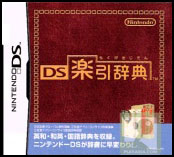 I've also been using my Nintendo DS with DS Rakuhiki Jiten. This is a relatively simple dictionary application that's very easy to use, thanks to the touch screen.
I've also been using my Nintendo DS with DS Rakuhiki Jiten. This is a relatively simple dictionary application that's very easy to use, thanks to the touch screen.It does require one to know how to write a word phonetically using kana. If I know that, I can look up the kanji for it and read the meaning in English. I never use it for English-to-Japanese translation though, because the result is always written in kanji, and not how to pronounce that. There's also a DS Kanji Dictionary, but I have yet to check that one out.
Finally, there's LexiKAN, an excellent piece of software for learning to read and write kanji. I've only recently discovered it, and I was truly surprised at how good it is. Using a mouse or Wacom tablet (which I strongly recommend) you draw the kanji, either on a blank canvas or by tracing a light-grey image. The software immediately gives you feedback while drawing each stroke, ensuring you draw them in the correct length, order and direction. This is very effective in helping you memorise how to draw each character. If you work on paper, you just end up copying the character you drew before, not forcing you to think. LexiKAN also lets you view a little animation of each character being drawn, which can be useful for the more complicated ones or where the stroke order deviates from the standard rules.
The full version of LexiKAN (only US$29) contains writing instructions for all the 2000-odd kanji required for the highest level JLPT; a dictionary which lets you search on meaning, reading (pronounciation) or a few strokes you've drawn; a fully customizable flashcard system which lets you create your own lessons and tests, and much more. Bargain!
But most of all, it's fun! I blast through a number of flashcard lessons each day for practice, and I can clearly see my kanji knowledge improving. I'd buy this again if it ever came out on the DS (hint to developers/wishful thinking).

1 comment:
I find Rikai (http://www.rikai.com/perl/Home.pl) pretty indespensible, and especially the firefox extension, Rikaichan (http://www.polarcloud.com/rikaichan/)
Thye give you popup boxes on a mouseover detailing all the words that can be made from the kanji/kana under your mouse, and/or descriptions of the kanji, how it's made up etc.etc.
It's not a translator like google or babelfish, but I find it much more useful for actual learning, and since you still have to translate the grammar in your head, it usually makes more sense, although it does take a bit longer to do:)
Post a Comment